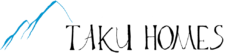Problems getting your photos?
Let’s quickly get you going.
The download link never arrived?
- Did you use the right email?
Our system can only send the download link to the email address you used for booking your shoot with us. Make sure you use the same email address. Please contact us if you’d like to change your email address in our system.
- Did you misspell your email address?
Double-check you’re not mistyping your email address. It happens more often than you think!
- Did you check your spam folder?
Can’t download your photos?
- You can only download the photos to a computer. Mobile devices don’t support file download.
Photos are too big or too small?
- After clicking on the Download button in the photo gallery, make sure you’ve selected the right size for your needs – Full Size for printing and archiving and Web Size for MLS, web sites and social media
What do I do with the zip file?
- When you click on the download link, a zip file is downloaded to your computer.
- A zip file is a compressed container file that contains all the photos inside of it. The zip file needs to be unzipped before you can see the individual photos.
- To unzip (extract) photos on a Windows computer, right-click the zip file, select Extract All, and then follow the instructions.
- To unzip (extract) photos on a Macintosh/Apple computer, double-click on the zip file. An unzipped folder with the same name as the zip file will be created and all extracted photos will be put there. The unzipped folder will be in the same area as the zip file.